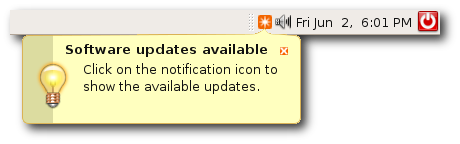Dapper Drake… The next 24 hours
 Well… I did it. I made it through a productive day of work with Ubuntu on my laptop. I may even try again another day. This article will be a little more technical (but probably not much more) than the tidbit that came out Sunday night. What’s missing? What’s great? Let’s find out…
Well… I did it. I made it through a productive day of work with Ubuntu on my laptop. I may even try again another day. This article will be a little more technical (but probably not much more) than the tidbit that came out Sunday night. What’s missing? What’s great? Let’s find out…
Let’s start with the what’s missing part…
I’m a Microsoft Outlook addict. I have multiple accounts to make sure that there are “clean” addresses for my friends to send me messages. They don’t attract SPAM, so minimal SPAM filtering means minimal (almost nonexistent) risk of blocking messages from real people. Lots of other mailboxes catch stuff that I probably want to see, but isn’t time sensitive, and won’t shatter the earth if it never gets read at all. With Outlook and Exchange Server, it’s amazingly easy to look at all those accounts at once in an easy interface. I also like the ability to share Calendar and Contact information with other folks. Outlook has its faults, but the worst is how addictive it is. Outlook is missing, and there’s no substitute apart from VMWare or Remote Desktop to a Windows machine.
Uber-slick wireless. Rumor is that its out there, just not out of the box. I’m still playing, but the How-To I read broke wireless completely. Uninstalling fixed it (which impressed me), so I’m still happy, but I want WPA and automatic connection to my preferred access points. I’ll be surprised if it’s not a reality in 6 months when the next Ubuntu pops out.
MP3. It’s a philosophical issue, but MP3 is not technically “free” so you’ll need to push some buttons before you can play MP3 files. Ogg Vorbis is a superior format anyway, so don’t sweat it.
Internet Explorer. Honestly, I only use IE when Firefox doesn’t work. Any web developer with an IQ over 7 makes sure his websites work on IE. Many forget about the other popular browsers – especially Firefox running on an OS other than Windows. To be viable as a 100% OS, I’d have to go through the nightmarish headache of loading IE (although that may be easier than last time I went through it).
Anything else missing? Not for me. As far as I’m concerned, all the “missing components” can be had via a Virtual Machine (like VMWare). My laptop is at least a gigabyte short of RAM for that to be practical, but it’s tempting.
What’s Great?
The installation experience. It’s fast, easy to understand, and very nearly, well… easy. I had to make a couple passes through partitioning, but only because I was playing with it.
Laptop support. Power management is impressive. Standby, Hibernate, battery charge timing, battery remaining… all the characters are there.
Gimp! Wow!!! I haven’t used Gimp in quite a while, and it’s really turned in to something good. Not Photoshop (and I hope it never will be), but it’s a full featured image editor.
OpenOffice is faster than it used to be, and it did a fine job with the toughest Excel sheets I threw at it. The word processor did a fine job on the toughest conversion I could find, as well. Both applications did a great job saving in PDF format.
Installing other applications. There are at least a gazillion free applications for Linux. You can install just about any of them without ever typing “make, make install, install.” Color me happy. I’m not a command line bash person.
Automatic updates! Yeah… I know. Debian had it first. Big whoop. Windows had it firster. And it’s a critical feature. If it’s not automatic, people aren’t going to do it. Automatic makes safer computers for everyone. Before we start telling people to flush Microsoft and start using Linux, we better have Linux distros that can keep themselves clean. This is a good start!
Should I try it?
Well… if you’re asking me, the answer is probably no, but with a qualified “Hell, yeah!”
Let’s get the first thing out of the way. You’re going to like the price, quality and ease of obtaining Ubuntu. The price is free. The quality is superb. And you can download it in under an hour. Way under an hour if you’ve got Comcast.
The “normal” install CD for Ubuntu Linux is a Live CD. What does that mean? Pop the CD in. Boot your PC. Play with Ubuntu to your heart’s content. When you’re done, Turn off your PC, take out the CD, and you’re back to the way you were before. So “Hell, yeah!”
Do you want to install it? If you’ve never used a computer before, Ubuntu’s as good as anything else, but you’ll probably need a little hand holding to get started. If you’ve been using a Windows PC for long, you’ll be missing some applications unless you run a virtual machine. If you’ve got an older PC lying around and you want to play or set up a “safe” Internet browsing machine for the kids or house guests or office visitors, I can’t think of a better way.
And, by the way… Support free software!