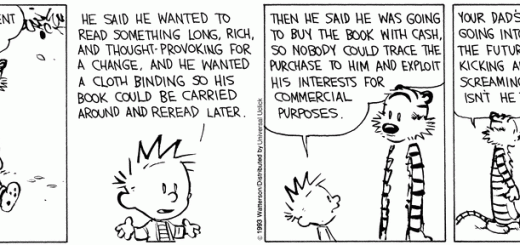AirMail for Mac OS X
Why did no one tell me about this app? Airmail for OS X
I’ve been using Sparrow as my mail client for over a year since OS X has become my primary operating system. It has served me well, but certainly suffers from a lack of attention since Google bought it and shelved further development. I had forgotten how nice having a real “app” for e-mail was, since I had given up on Outlook and its brethren years back.
I was looking up information for a friend who recently switched to Mac on “transition apps” designed to make the switch easier when I found AirMail listed. There is a free version that is “beta” software – apparently in exchange for testing out new features, you get to enjoy the app for “free.” Two weeks in, I must say that I’m impressed by the quality of the beta software. It’s back to the roots of software development where beta product is not ragged edge, but “almost ready for prime-time.” No crashes or data loss. What a treat!

AirMail offers great flexibility with a unified inbox, unified “unread” box, and even unified sent items if you want. But access to individual accounts and folders is just a click away.
I’m sure Amanda will notice my “better” e-mail client before long, and I’ll need to convert her. I’ll probably spring for the $1.99 App Store version for her. While the beta version is remarkably polished, it does not offer “proper” automatic updating, and I don’t think she’d appreciate the process.
In addition to three Gmail accounts, I also have an Exchange Server account set up that accesses the mail system at UT Dallas. Setup for this one was not automatic as it was for my Gmail accounts, but that is much a fault of the missing DNS entries at UT Dallas as it is with the app. Apart from setup, the Exchange accounts works as well as the Gmail accounts.
The big “missing” feature I see in AirMail given its otherwise flawless interaction with Gmail is modern Gmail authentication. I’m shocked these days when I need to create application specific passwords for Gmail apps. Most everything on the desktop or iOS seems to be “Google-aware” and lets Google handle the authentication so that the app is authenticated and never really becomes aware of my password. I suspect this is a feature that will appear in AirMail before long. I can’t really tell how far along they are in their development path.
Another small annoyance lies in the application of Google+ avatars as account icons. I (begrudgingly) re-activated the Google+ account for my newsletter/psuedo-spam account that a lot of people still seem to have in their address books. However, I really wanted an icon to show up in the Gmail app on my iPad and iPhone. So far, I haven’t gotten any more “Joe has added you on Google+” notifications. Maybe I’ve finally scared them all off. The annoyance in AirMail is that it doesn’t detect these icons automatically. There’s a button you can click to get it to detect them after you add the account, but it doesn’t seem to work reliably. One of my three Gmail accounts still hasn’t detected my avatar after two weeks of trying. It’s a small nuisance that I could easily work around by loading the image locally on my laptop, but one that I’d rather not be bothered by.
All in all, despite some teething pains and minor annoyances, this is a fantastic mail app that works well with the Google infrastructure. A bit more polish here and there will make this a world class app that no Mac user with predominantly Gmail accounts – particularly if that’s accounts, not account – should be without.